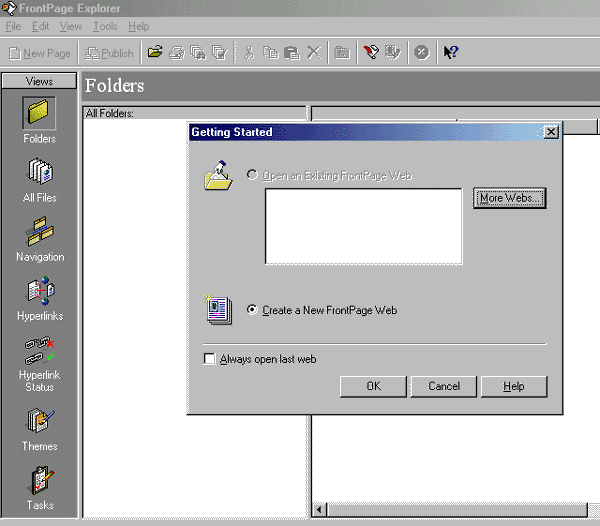
Open your FrontPage Web on the Server
The first time you open up Frontpage98 your screen should look something like this. Click (Left mouse Button) the "More Webs" Button to continue.
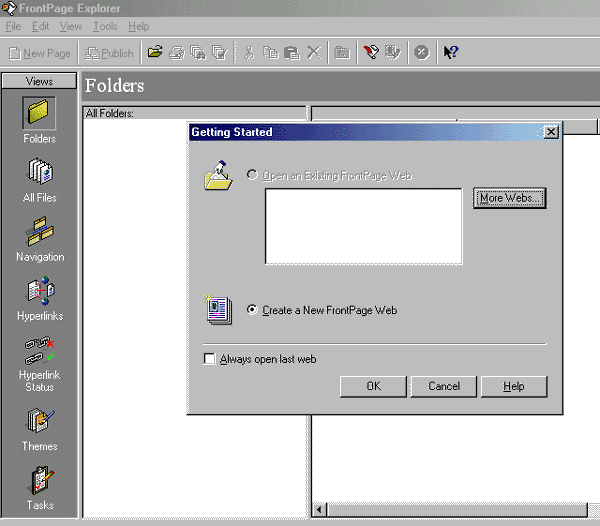
Now type in you website address (URL), then click the "List Webs" Button.
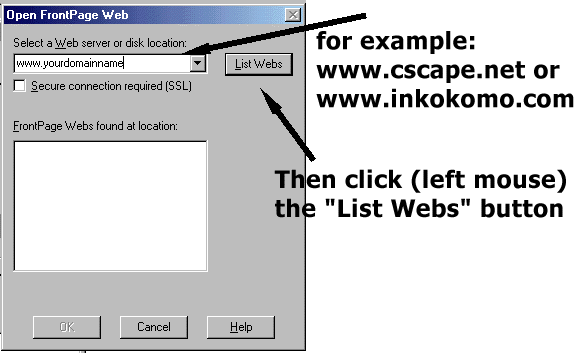
Highlight your FrontPage Web with the left mouse button and click the "Ok" button.
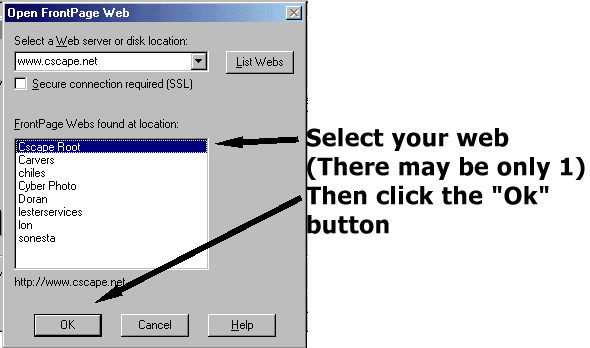
Put in your name and password in the next screen. Type your name and password in exactly as given. If your username is Greg then gReg won't work! Your FrontPage name and password may be different than your email address and password and will most certainly be different than your dialup networking username and password!